Why you should never type the words "tech support" into your browser
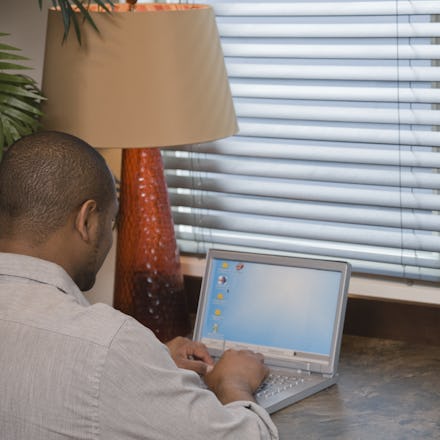
Scammers, it seems, have endless ways to try to gain access to money and information. One especially common trick? Tech support scams.
These rackets have become sophisticated and can trap the best of us — including yours truly! As a consumer-oriented writer, I was confident I knew all the common tricks, like bogus pop-up windows claiming my computer is infected with malware.
But I actually almost got caught in a "tech support" scam myself.
It all started when I needed customer service for a problem with a router. I looked up the phone number by typing "Netgear tech support number" into Google, which is the way I look up phone numbers for everything, because companies sometimes make it hard to find contact numbers.
Alas, that turned out to be a rookie mistake when it comes to tech support issues — as scammers have figured out how to game the results.
How the "tech support" scam works
The tech support scam I almost fell for is ingenious, because the scammers actually get people (like me) to call them, instead of them just cold-calling potential marks and hoping they take the bait.
It works like this: Scammers place lots of ads on high-traffic websites and search engines, Malware Bytes explains. Their toll-free numbers look legit, but the services offered are anything but.
When you search for a phone number for a tech support company, the "fake" number shows up near the top of the search results. In my case, it was the first number to show up, and I called it without thinking about it.
"If you decide to call in for remote computer assistance, you need to be very careful about which company you are going to deal with. Simply picking the top ad on a search results page could end very badly," according to the Malware Bytes website.
The scammers want access and cash
Once they've got you on the phone, you're at the mercy of the scammers. A technician may request remote access to your computer to "diagnose" the problem. As you watch them manipulate your screen, the tech makes it look like you have a virus or causes your computer to display an error screen.
The tech may actually put a virus or other harmful software on your computer or may ask you for money to fix your problem. The scammers make a convincing case, using lots of technical language that sounds legitimate.
Fortunately, I realized something was very wrong when the scammers didn't ask for our router serial number but did ask for remote access to our computer. If I hadn't, I might have sent the scammers the $150 fee they were asking for to fix a "worm" they claimed was affecting our router.
Other tech support scams
This scam is just one of many that computer users could fall victim to. Others include pop-up windows claiming a computer has a virus, phone calls from "tech support" representatives who are actually scammers and calls offering you a "refund" for products or support services you were unhappy with — just as soon as you provide your bank or credit card info so the refund can be processed.
Pop-up windows warning of viruses or other problems often appear to be coming from your actual internet service provider, and can look so realistic it is difficult even for tech experts to identify an issue. "I almost thought that it was real. It was a page from my ISP telling me my computer was infected. It was only when I looked in closer detail that I saw it was a scam," Jerome Segura, a consultant at security firm Malware Bytes, told BBC.
Scammers have become sophisticated in the tools they use, including full screen pop-up messages with dialogue boxes mimicking Windows problem alerts. Unlike other common support scams that may lock your browser when you try to close the pop-up window, new scams use innovative techniques to make you believe a legitimate tech support company is confirming your computer has been infected.
Avoiding a tech support scam
To avoid falling victim to a tech support scam, only obtain customer service phone numbers by going directly to the website of the manufacturer of the product you are having a problem with.
Call the number from the company's official website for help or to find out if a tech support message is a legitimate one. And be careful when searching for company websites, because fake scam websites can actually appear above legitimate sites in search engine results, according to the Federal Trade Commission.
If someone calls you about a problem with your computer, don't trust caller ID, as numbers can be spoofed, and avoid giving your password or any financial information over the phone. And don't be afraid to hang up if you're not 100% sure a call is legitimate.
Responding if you've been scammed
If you actually gave a scammer access to your computer, take steps to protect yourself, including scanning for malware, changing passwords and disputing credit card charges, the FTC recommends.
If the scammer locked you out or any files are missing, you can do a system restore or you can take your computer to a certified tech support center to fix the problem. Once scammed, you'll never fall for that trick again.
Sign up for The Payoff — your weekly crash course on how to live your best financial life. Additionally, for all your burning money questions, check out Mic’s credit, savings, career, investing and health care hubs for more information — that pays off.