Firefox's new anti-tracking tool lets you pretend to be a hypebeast online
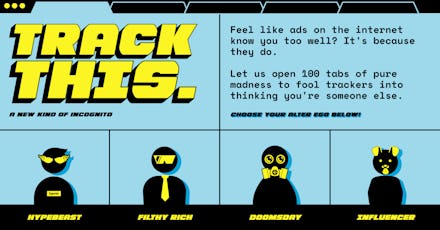
You can pretty much guarantee that advertisers are tracking your browsing activity every time you're online. It feeds their hungry algorithm monster that uses your browsing history to regurgitate ads that might be interesting, or, possibly, completely redundant, to you. These targeted ads are part of our daily internet life by now, something that some people scorn and frown about but accept anyway. And yet, not everyone understands how this advertising works. But Firefox's 'Track THIS' project is looking to shine some light on the process in a new — and entertaining — way.
In an Mozilla blog post, the company describes this project as a way to show how third-party 'cookies' work to create an advertising profile of you. Internet cookies are bits of data stored by the browser that are usually used to personalize a person's visit to a website. They're the reason why online stores can save your address so you don't have to keep filling it out every time you make a purchase.
These cookies are usually harmless on their own. But when advertisers get their hands on them, especially large advertising companies that serve multiple websites, it can mean your information is getting spread around through an ad network to places you might not expect.
Firefox is using Track THIS to drive home how your browsing history plays a part in this whole advertising process. How? By opening 100+ tabs worth of websites that will trick advertising algorithms into believing you're someone else. These tabs included websites that were selected to fit four different profiles of people. The choices are:
- The "hypebeast" — someone who searches the web for "streetwear, exclusive kicks, and the latest music."
- The "filthy rich" — a person using the internet to splurge on "luxury brands, fancy cars, and exclusive clubs."
- The "doomsday prepper" — that one person who browses for "supplies, evaluating bunkers, and printing out conspiracy theories."
- The "influencer" — the social media junkie who relies on "skincare routines, holistic remedies, astrology and meditation apps" for their vlog.
I decided to give the filthy rich profile a shot to see how the project works.
Track THIS isn't lying about the number of tabs, by the way. If you're using a browser other than Firefox, like Google Chrome, the tool will literally open 100 tabs in your browser. If you're using Firefox as your browser, it will only open 20 tabs at a time.
The website gives repeated warnings about these tabs, and for a very good reason. The moment I clicked the 'track this' button, my browser basically began to weep for mercy. Opening that many tabs at once pretty much made my browser freeze for some very long minutes as it struggled to comprehend why I would subject it to this kind of abuse. I was afraid it was going to crash for a moment — and it almost did when I tried to close the entire window after I was done — but it managed to move along after the majority of the sites finished loading. By the time all 100 tabs were up, the tabs had become so small that I could only identify them by their little icons.
From here, according to Firefox, the cookies that are saved on my browser should give advertising companies a different profile of myself. After popping up pages like Prada, Christensen Shipyards, and Sotheby's International Realty, I should look like some ridiculously rich person with over $35 million to burn on an enormous mansion and begin seeing ads that cater to my income level and lifestyle.
Enjoy the feeling of being rich while you can, though. Firefox says this change in advertising targeting will only last for a few days. "[A]d trackers are pretty sophisticated," states the website. "They could start reflecting your normal browsing habits sooner than that."
For folks who don't like how these ad networks track their browsing, Firefox recommends using their browser that comes with built-in tracking protection. If you don't use Firefox, you can check for a way to make your browser automatically delete your history and cookies after each session. For example, Google's Incognito mode, Microsoft Edge's InPrivate sessions, and Opera's Private Browsing all have this option available in their settings.